Overview
I run into various occasions where I need to programmatically publish an Sitecore item. One thing you don’t want to forget about are multiple publishing targets. You may have more than one target due to hosting content delivery servers in different geographic regions with separate web databases. Instead of publishing to a fixed or hard-coded database, you should use the configured publishing targets to determine the databases to publish to.
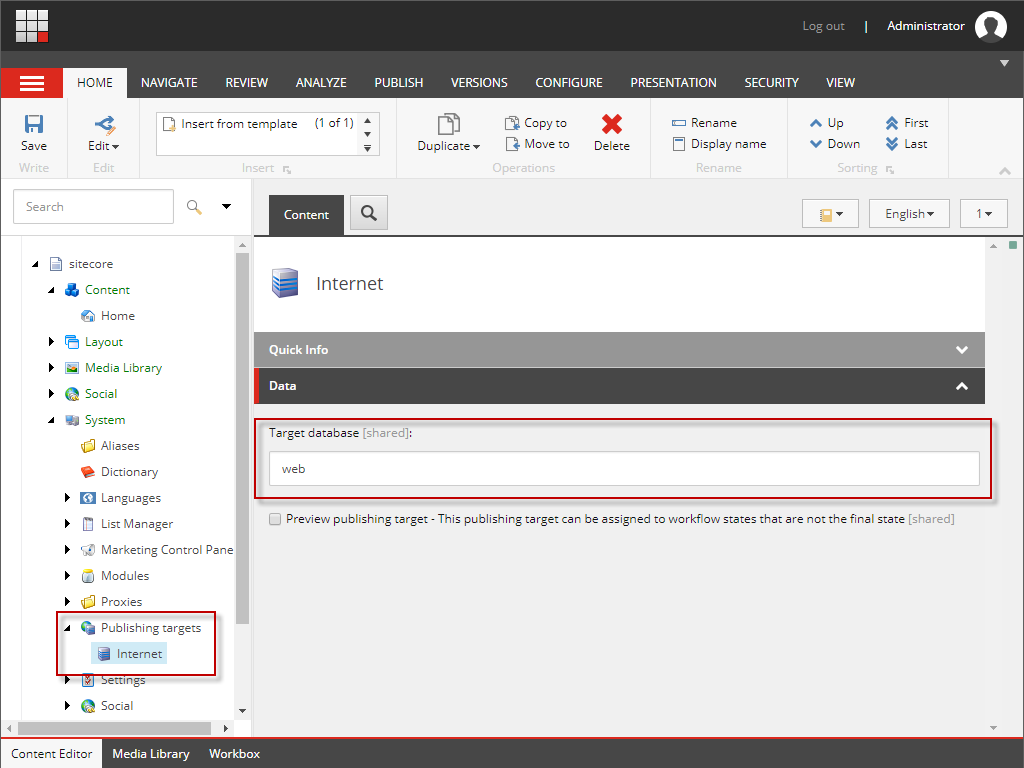
Example
Below is a code example that I use for my own reference to publish to ALL publishing targets.
// Get all publishing targets
var publishingTargets = Sitecore.Publishing.PublishManager.GetPublishingTargets(item.Database);
// Loop through each target, determine the database, and publish
foreach(var publishingTarget in publishingTargets)
{
// Find the target database name, move to the next publishing target if it is empty.
var targetDatabaseName = publishingTarget["Target database"];
if (string.IsNullOrEmpty(targetDatabaseName))
continue;
// Get the target database, if missing skip
var targetDatabase = Sitecore.Configuration.Factory.GetDatabase(targetDatabaseName);
if (targetDatabase == null)
continue;
// Setup publishing options based on your need
var publishOptions = new Sitecore.Publishing.PublishOptions(
item.Database,
targetDatabase,
Sitecore.Publishing.PublishMode.Smart,
item.Language,
System.DateTime.Now);
// Perform the actual publish
var publisher = new Sitecore.Publishing.Publisher(publishOptions);
publisher.Options.RootItem = item;
publisher.Options.Deep = false;
publisher.Publish();
}
In the above example, item is assumed to be coming from the master (Content Management) database.