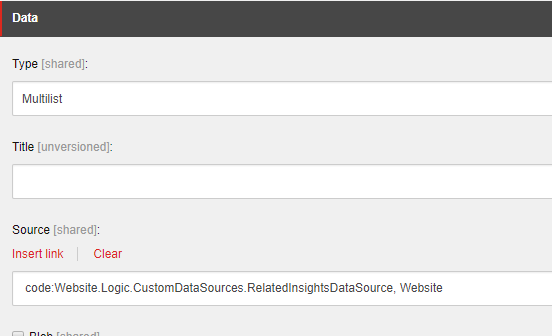Overview
This is an article in a series of Sitecore how-to articles. These articles are meant to be quick guides to accomplish various tasks within Sitecore. The how-to articles have proven to be very helpful internally at One North Interactive https://www.onenorth.com. These articles assume working Sitecore knowledge. I just wanted to share the articles with the community. Hopefully you find them helpful.
How-To
Treelist and Multilist fields in Sitecore provide a way of specifying what is displayed and what is selectable in a selection pane of the field in Source field. Out-of-the-box you can use sitecore queries to populate these fields. For example, if you need a field that allows you to select Highlights your Source property may look something like:
DataSource=/sitecore/content/sites/main/home/highlights/
You could further constrain the elements in the selection pane by using the following parameters:
- IncludeTemplatesForSelection: Users can only select items based on this comma-separated list of data template names.
- ExcludeTemplatesForSelection: Users cannot select items based on this comma-separated list of data template names.
- IncludeTemplatesForDisplay:Users can view items based on this comma-separated list of data template names and IDs.
- ExcludeTemplatesForDisplay: Users cannot navigate items based on this comma-separated list of data template names.
- IncludeItemsForDisplays: Users can navigate items based on this comma-separated list of item names and IDs.
- ExcludeItemsForDisplay: Users cannot navigate items based on this comma-separated list of item names and IDs.
- AllowMultipleSelection: If yes, users can select the same item more than once.
More information about these parameters can be found in this blog post or in Data Definition Cookbook (page 12-13).
Additionally, you can create a fully dynamic list of available items in Source field where you can implement custom client-specific business logic for populating selectable values.
Step-by-step guide
- Include Sitecore.Buckets.dll as a reference to in your project
-
Create a new class that implements Sitecore.Buckets.FieldTypes.IDataSource interface and returns a custom array of Items. You could use Lucene here but will need to convert search results back into Sitecore items
using Sitecore.Buckets.FieldTypes; using Sitecore.Data.Items; using System; using System.Collections.Generic; using System.Linq; namespace Website.Logic.CustomDataSources { public class RelatedInsightsDataSource : IDataSource { public Item[] ListQuery(Item item) { List<Item> dataSource = new List<Item>(); //add your custom logic here that gets a list of source items for your multilist return dataSource.ToArray(); } } } -
Update a source field for the field you are updating with your own class: code:Website.Logic.CustomDataSources.RelatedInsightsDataSource, Website